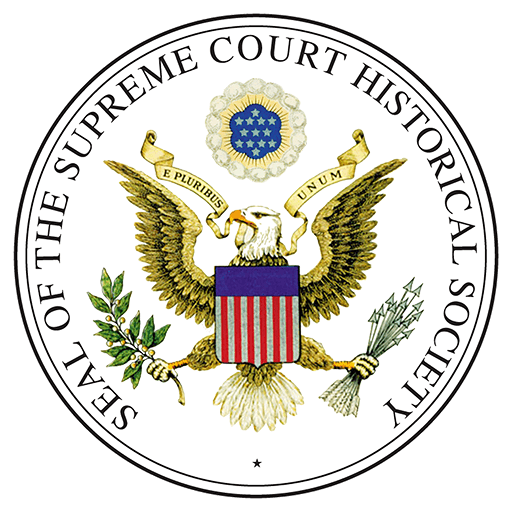Purpose
A WebQuest is an inquiry-oriented exercise using websites. Students explore online resources to obtain answers to questions, conduct research, or learn more about particular positions. A WebQuest has students synthesize, analyze, solve problems, or apply knowledge to real world situations. For example, the WebQuest in LandmarkCases.org’s Texas v. Johnson could help prepare for a legislative hearing about flag burning by researching the positions of different interest groups on the issue. Many WebQuests use group-based work, with a division of tasks among students. It is usually best to build the activity around pre-selected resources so that students can spend time engaging with information, not searching for it.
Procedures
Before class begins:
- Decide on the problem or issue students will address through the WebQuest. Locate helpful resources online that will help students address this problem or issue. When appropriate, look for a variety of sources with a variety of perspectives.
- Create a list of websites for students to use. Indicate whether these websites are required or optional, and if you want them to find additional resources. Some students may find it helpful to see a particular list of questions that can be answered by going to a specific website. (This “worksheet” should not be the end product, but rather a place to take notes.)
- (Optional) If you have a classroom website or space on a learning management system like BlackBoard, Google Classroom, or Edmodo, you might consider posting this worksheet there. Include hyperlinks to the sites so students can find them quickly. If students will be working in groups to gather information, you might consider creating the worksheet as a shared online document (through a service like Google Docs or Zoho Docs) so students within a particular group can collaborate and share their work more easily.
- Devise a task for students to complete that incorporates information from the various sites. The task should involve higher-order thinking and not simply summarizing the content contained on websites. Some examples of tasks include creating a multimedia presentation, participating in a discussion, debate, or deliberation, participating in a simulation, presenting possible solutions to a problem in a multimedia format, or publishing solutions on a website.
- Develop a rubric or another clear (written) set of expectations to give to students so they know how they will be assessed.
When class begins:
- Introduce students to the general goal of the activity. Familiarize students with guidelines for web-based research. See “Evaluating Websites” described in this document for more information.
- Frame the problem, issue or task for students. Explain how and why the websites will be the source of information and drive the activity.
- Distribute assignment sheets and assessment rubrics or tools.
- If you want students to work in groups, spend time reviewing the roles and how each student is expected to contribute.
- After students have completed their tasks, debrief the activity by discussing what they learned, as well as possible extensions and applications of the information.